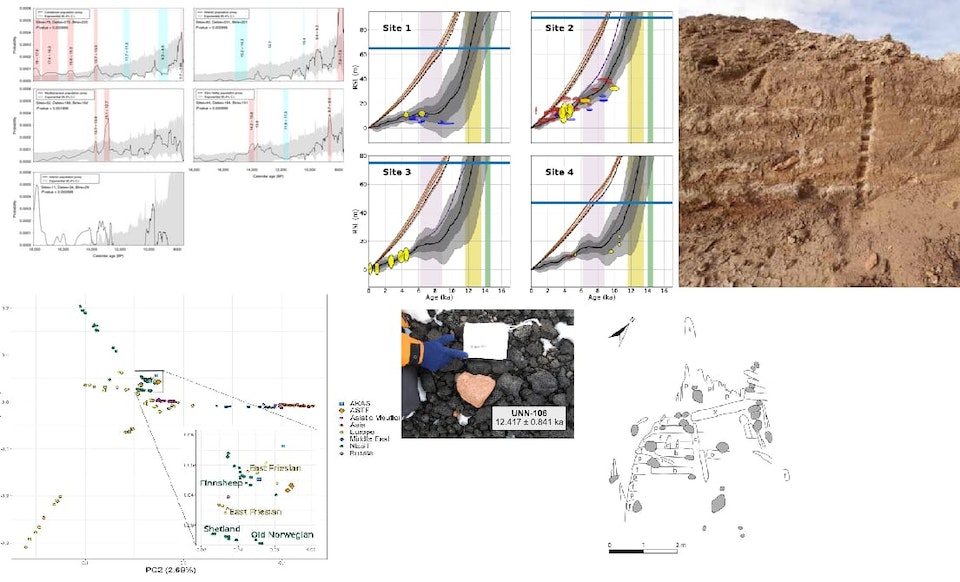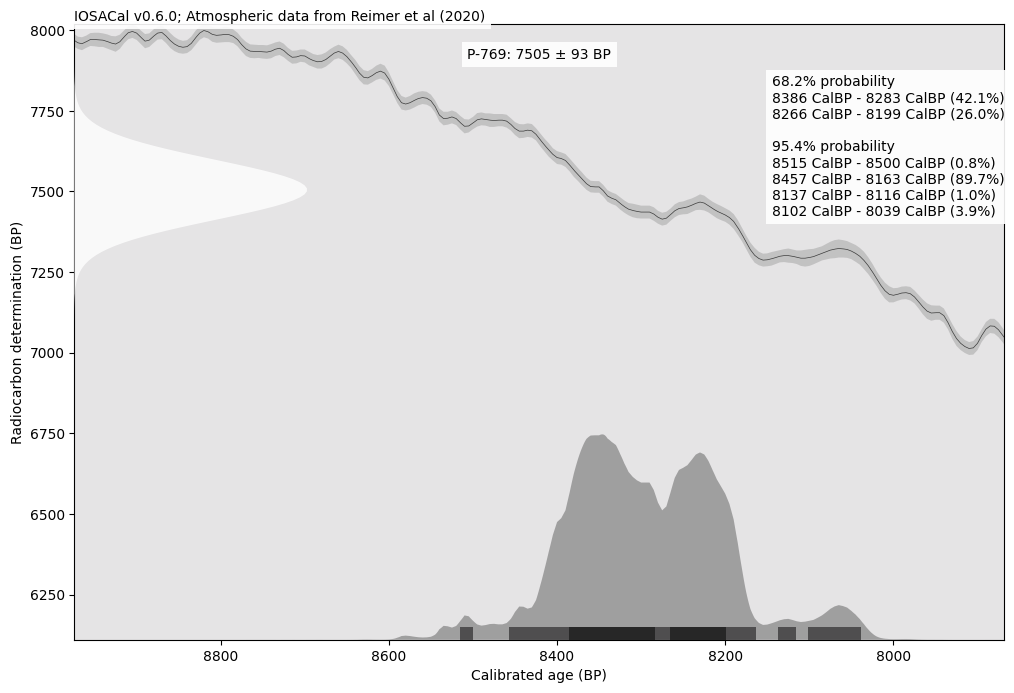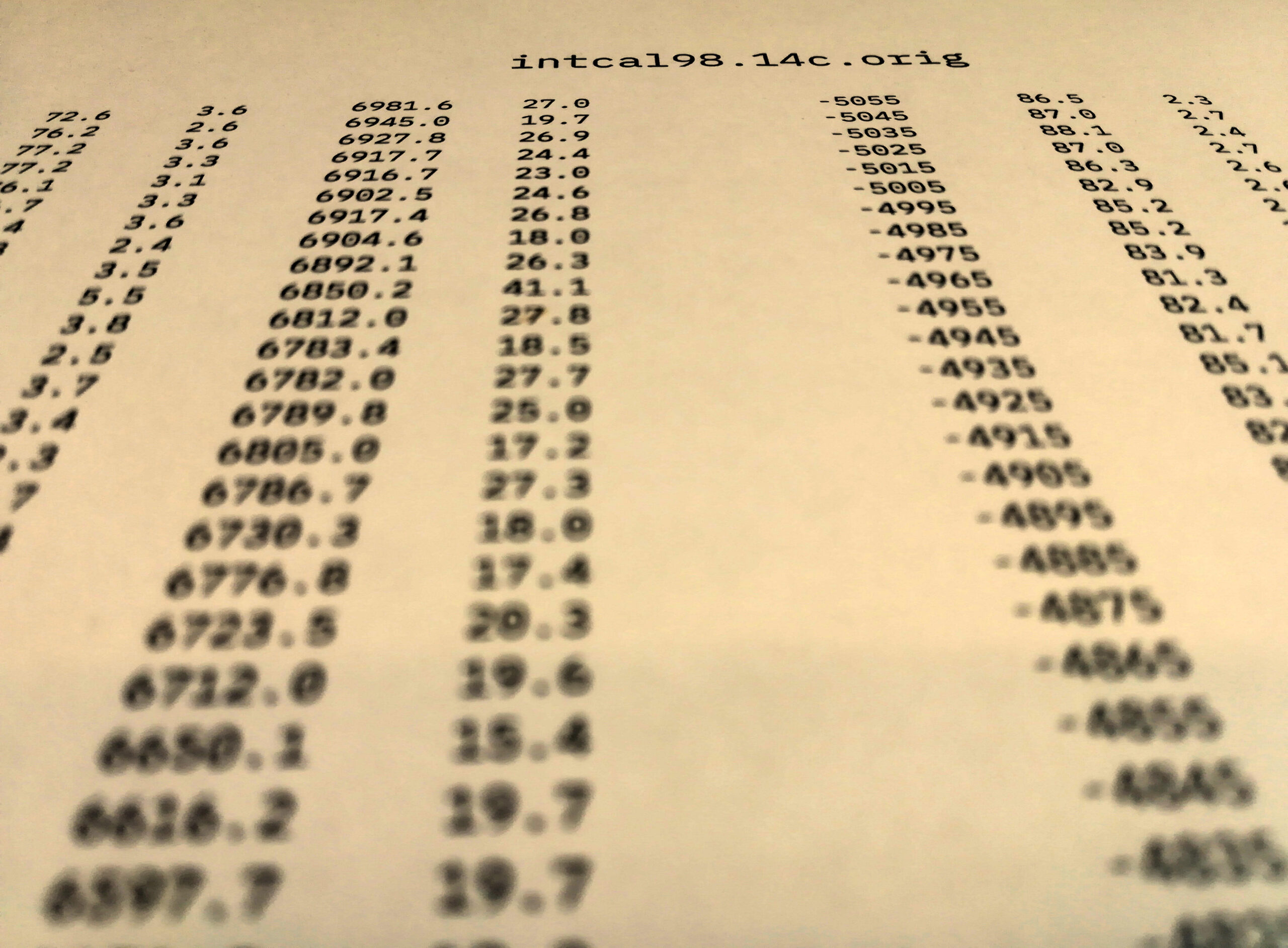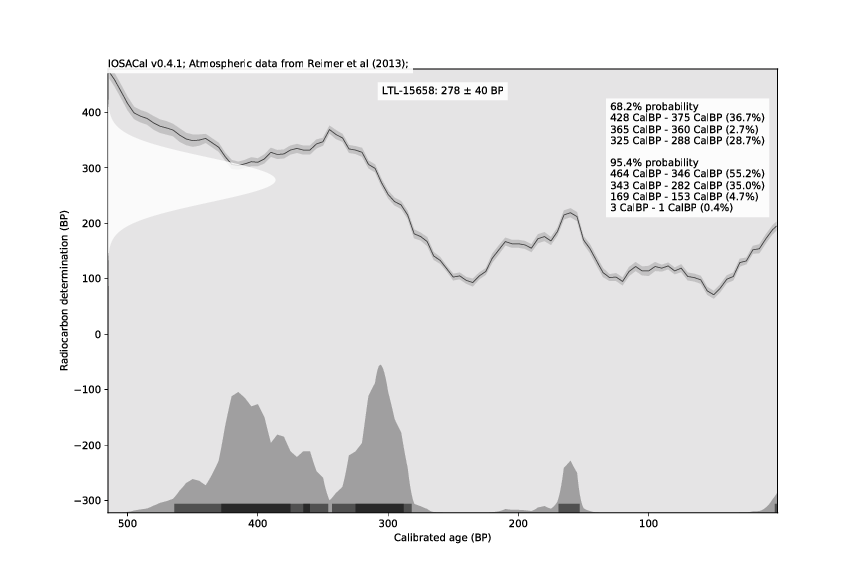IOSACal 0.7 was released yesterday. Here is a quick summary of what’s new.
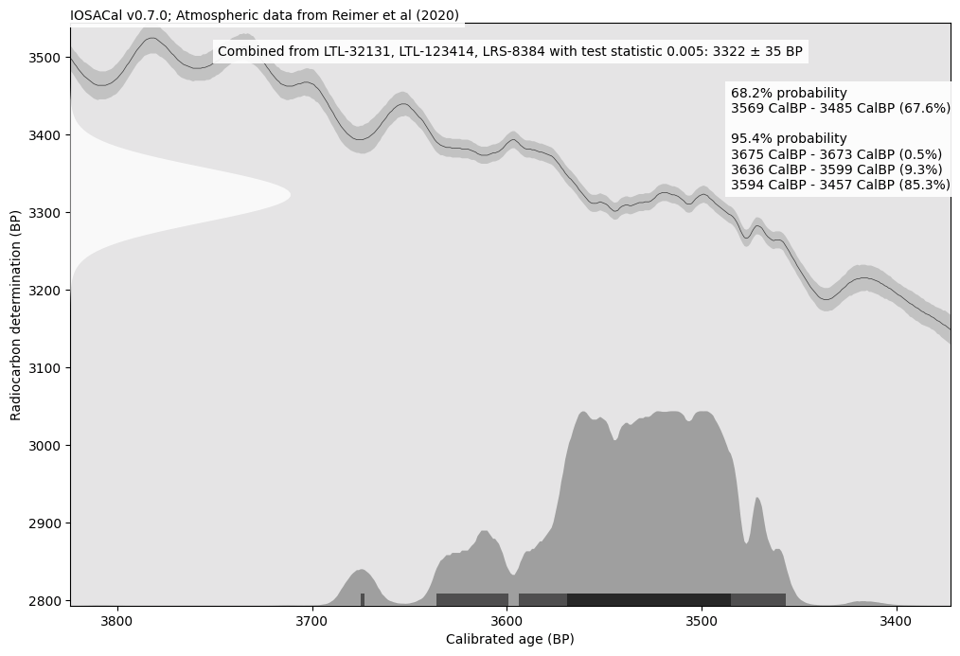
This long cycle was mostly about documentation improvements and some maintenance tasks, the boring but essential work that keeps the project going.
Version 0.7 is already available in PyPI and conda-forge. There is an updated version record at Zenodo.
All changes were contributed by Stefano Costa.
- Documentation improvements, including a new short how-to about running IOSACal in Google Colab and a tutorial for loading radiocarbon dates from a spreadsheet or CSV file
- add a dedicated page with list of publications citing IOSACal (there’s quite a few)
- update dependencies to current versions, in particular NumPy
- align Python versions used as CI targets with current versions supported by Numpy (3.11-3.14)
- add a Forgejo action for running tests
- Update Code of Conduct to Contributor Covenant 2.1
- Replace deprecated pkg_resources with importlib.resources
- switch entirely to pyproject.toml for package metadata
If you’re using IOSACal in your work, it’s recommended to update to the latest version.
Development is active at the Codeberg repository, if you feel like contributing some improvements please check out the open issues or open a new one.