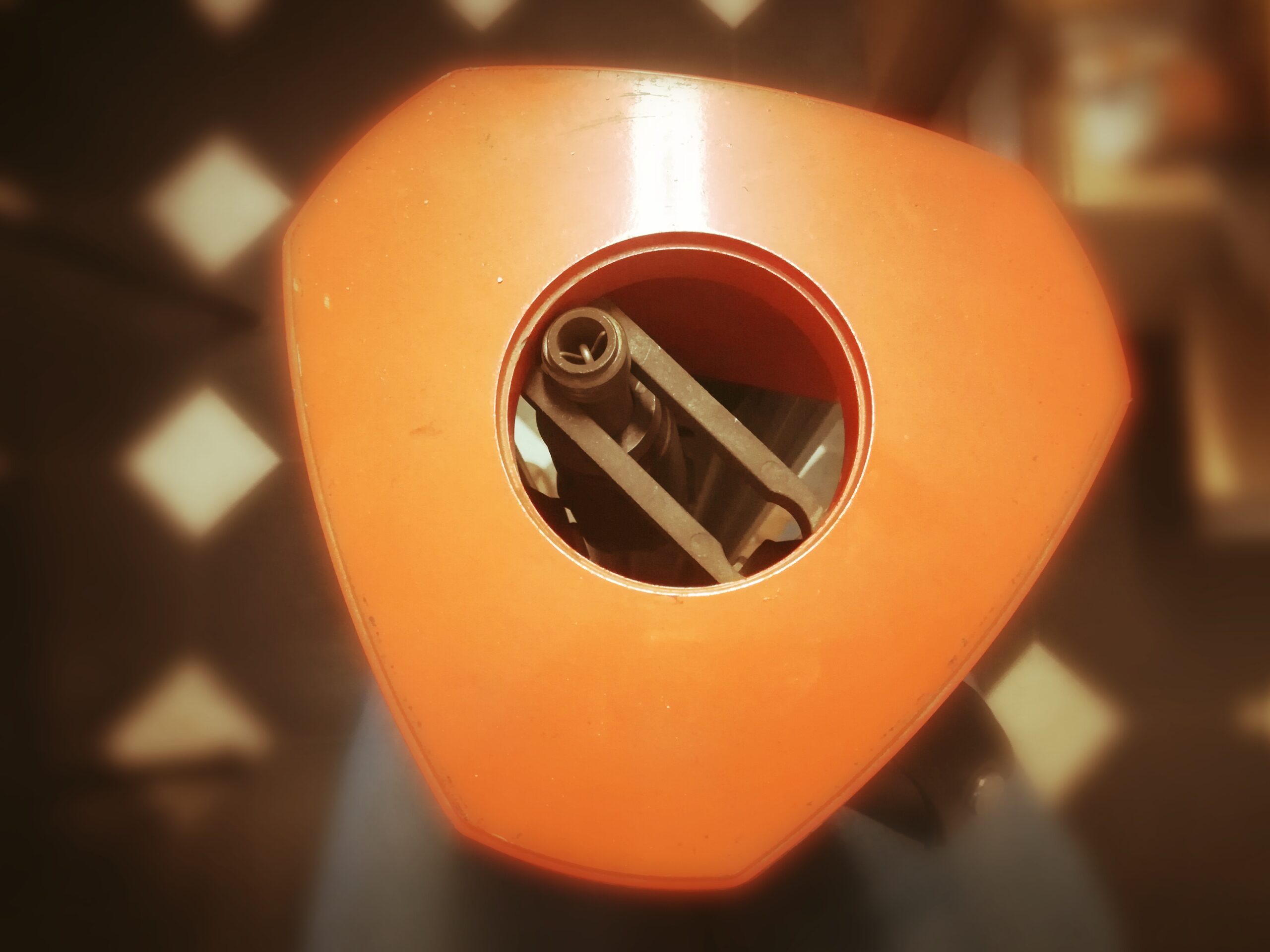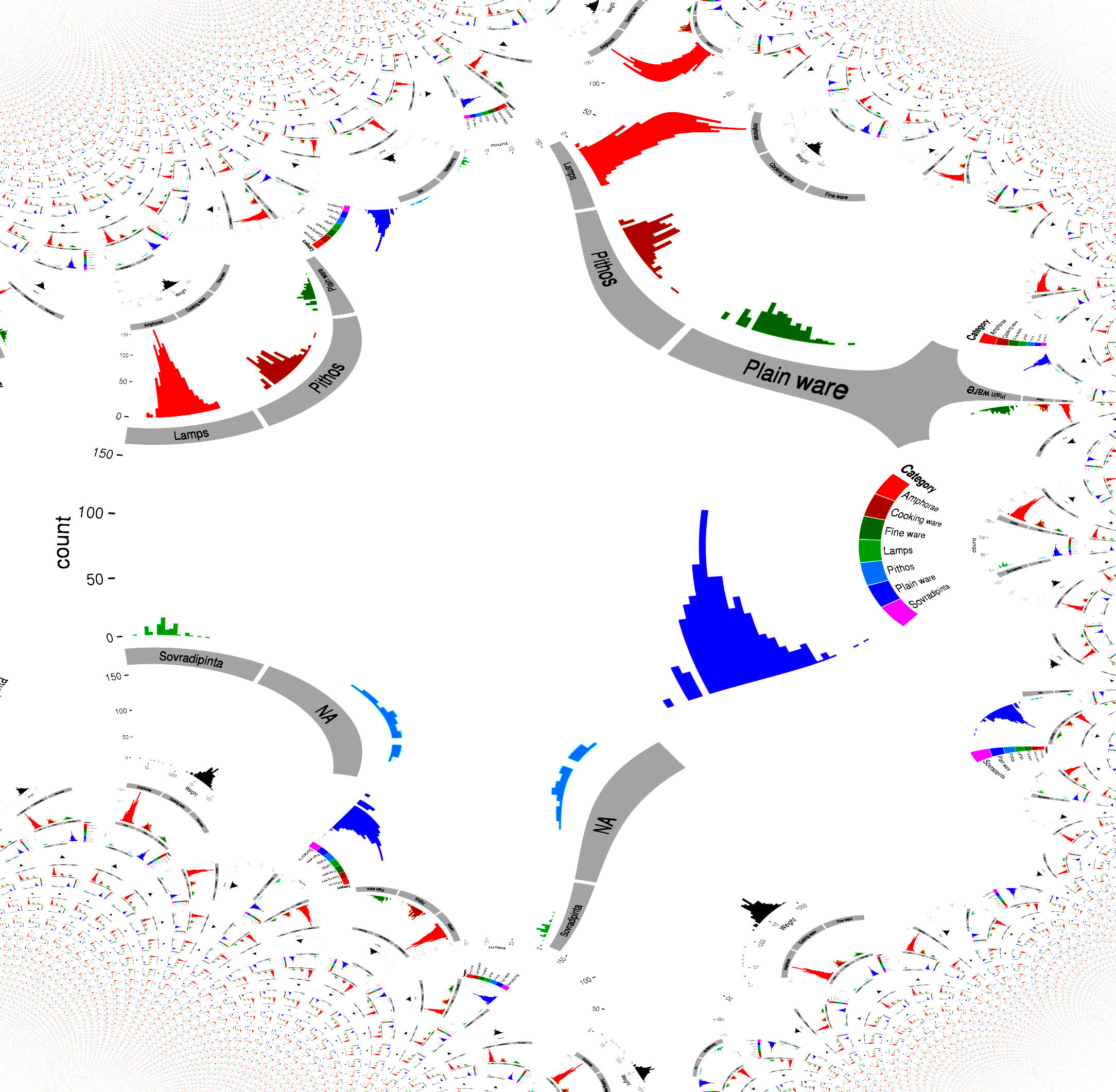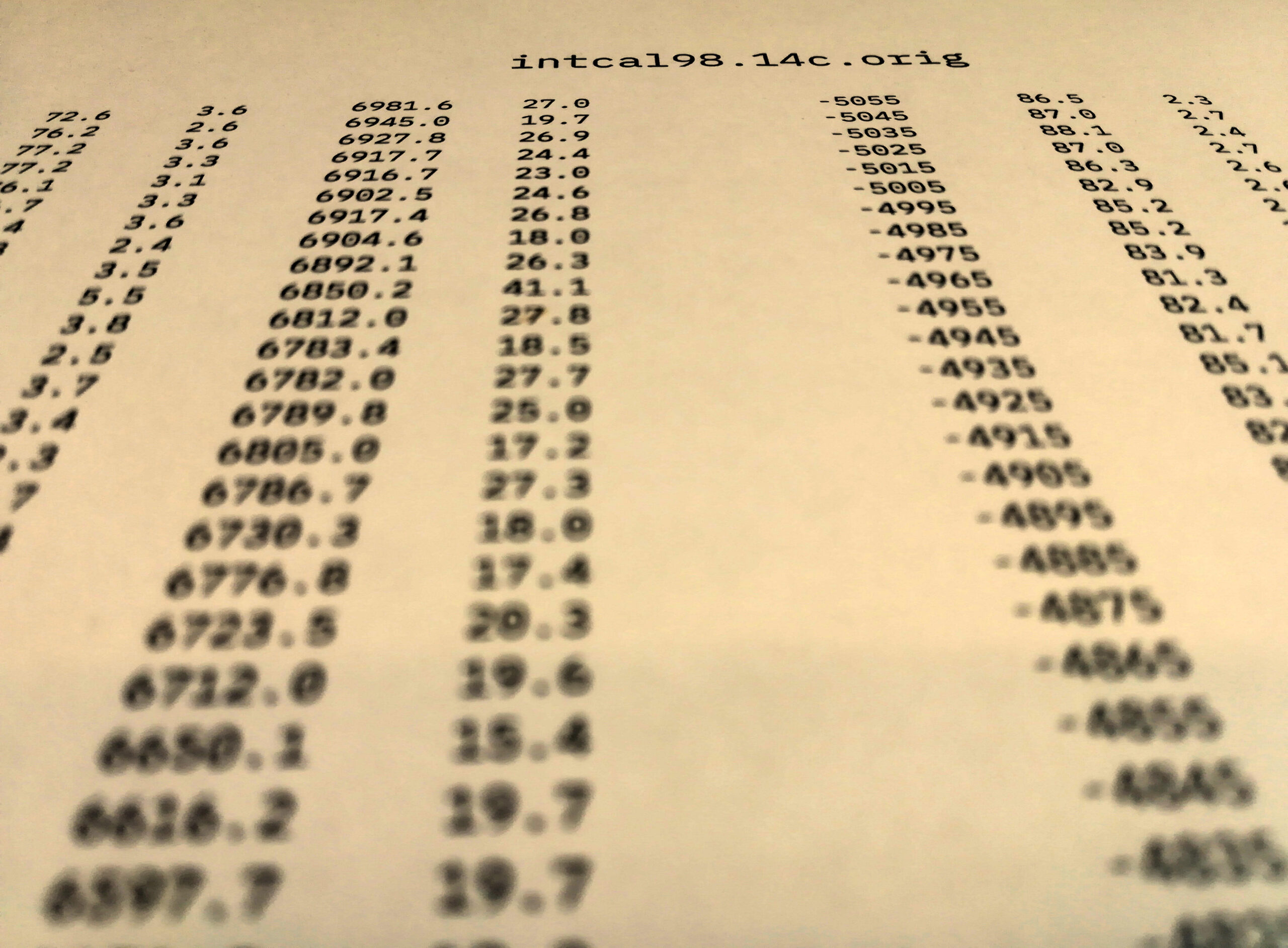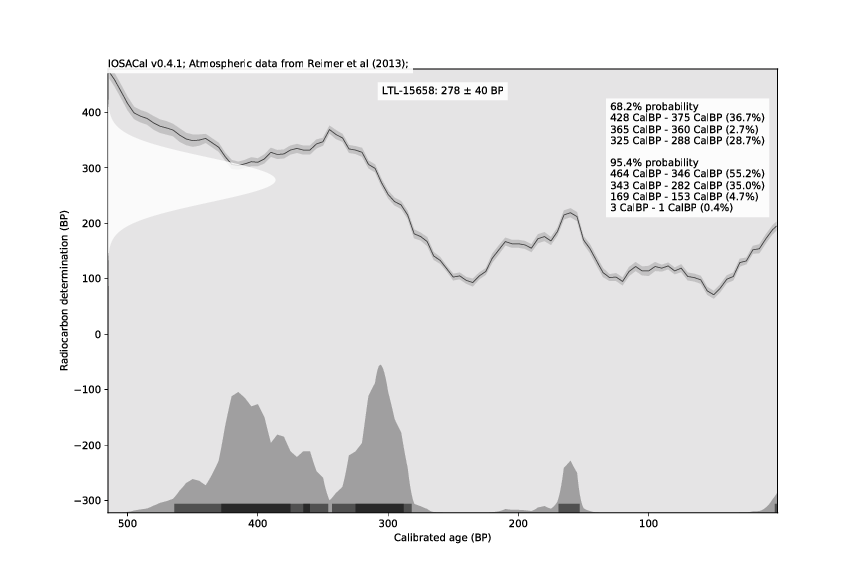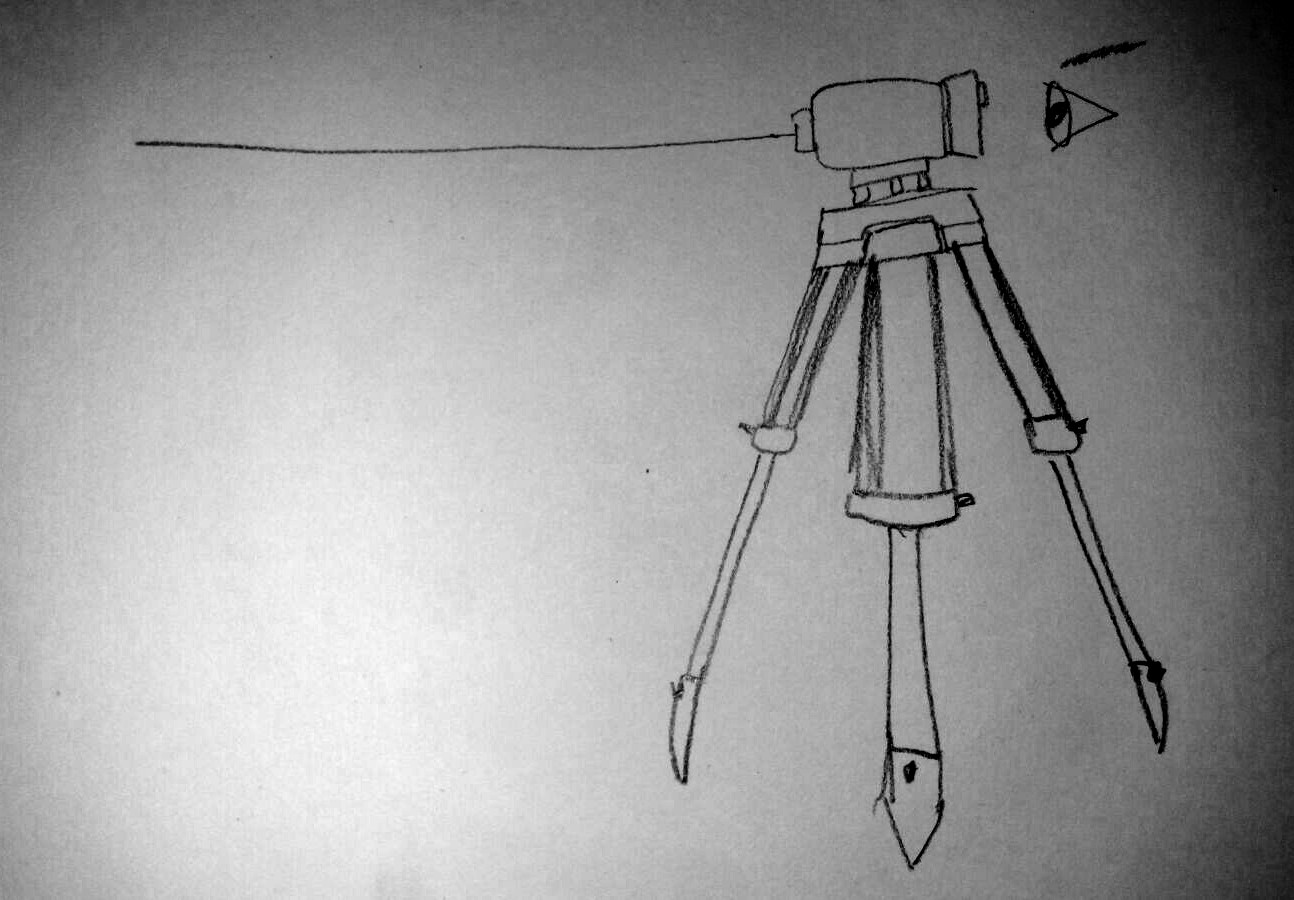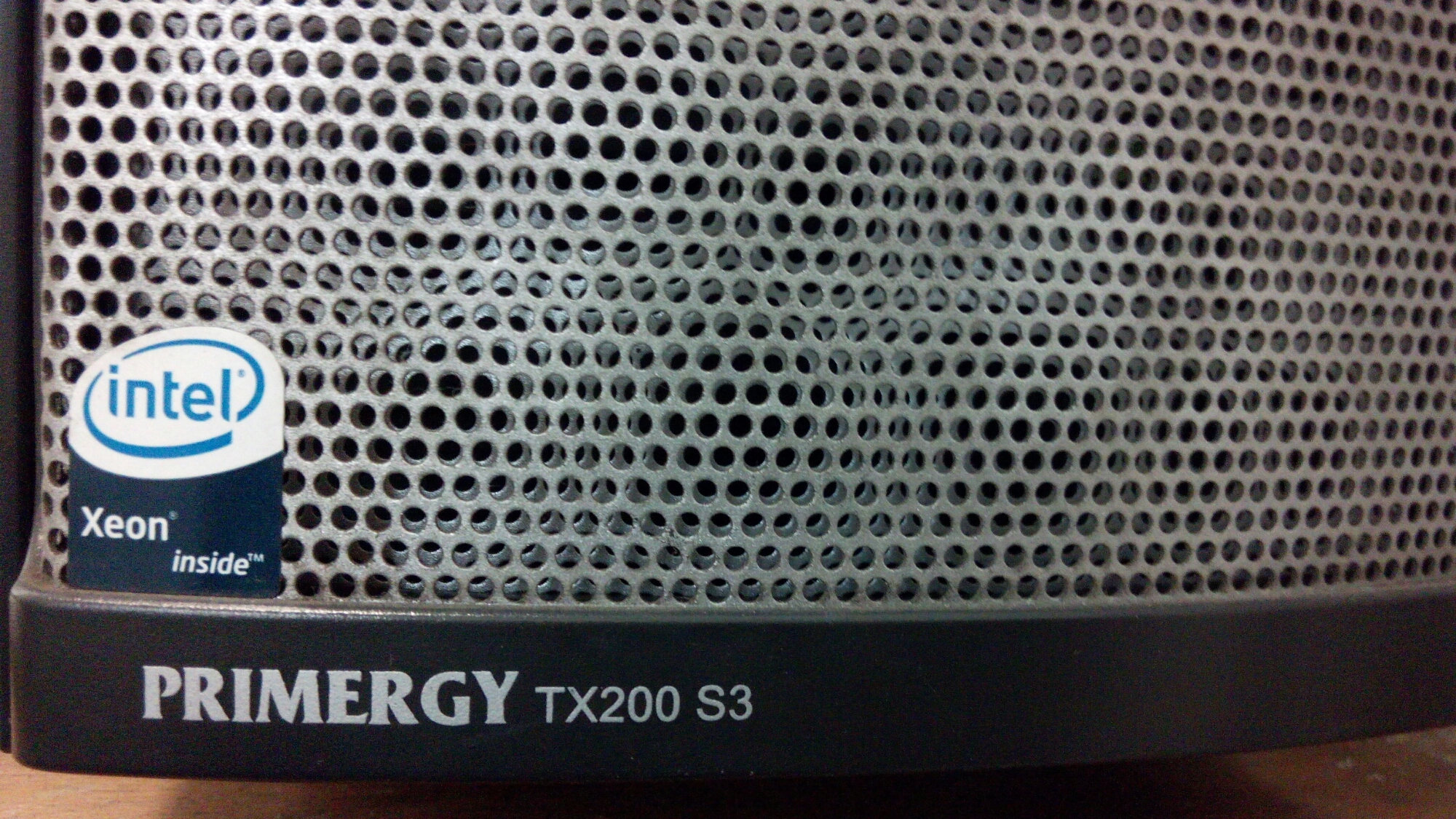It’s 2017 and nine years ago I started writing a set of Python scripts that would become Total Open Station, a humble GPL-licensed tool to download and process data from total station devices. I started from scratch, using the Python standard library and pySerial as best as I could, to create a small but complete program. Under the hood, I’ve been “religiously” following the UNIX philosophy of one tool that does one thing well and that is embodied by the two command line programs that perform the separate steps of:
- downloading data via a serial connection
- converting the raw data to formats that can be used in GIS or CAD environments
And despite starting as an itch to scratch, I also wanted TOPS to be used by others, to provide something that was absent from the free software world at the time, and that is still unchallenged in that respect. So a basic and ugly graphical interface was created, too. That gives a more streamlined view of the work, and largely increases the number of potential users. Furthermore, TOPS can run not just on Debian, Ubuntu or Fedora, but also on macOS and Windows and it is well known that users of the latter operating systems don’t like too much working from a terminal.
Development has always been slow. After 2011 I had only occasional use for the software myself, no access to a real total station, so my interest shifted towards giving a good architecture to the program and extending the number of formats that can be imported and exported. In the process, this entailed rewriting the internal data structures to allow for more flexibility, such as differentiating between point, line and polygon geometries.
Today, I still find GUI programming out of my league and interests. If I’m going to continue developing TOPS it’s for the satisfaction of crafting a good piece of software, learning new techniques in Python or maybe rewriting entirely in a different programming language. It’s clear that the core feature of TOPS is not being a workstation for survey professionals (since it cannot compete with the existing market of proprietary solutions that come attached to most devices), but rather becoming a polyglot converter, capable of handling dozens of raw data formats and flexibly exporting to good standard formats. Flexibly exporting means that TOPS should have features to filter data, to reproject data based on fixed base points with known coordinates, to create separate output files or layers and so on. Basically, to adapt to many more needs than it does now. From a software perspective, there are a few notable examples that I’ve been looking at for a long time: Sphinx, GPSBabel and Pandoc.
Sphinx is a documentation generator written in Python, the same language I used for TOPS. You write a light markup source, and Sphinx can convert it to several formats like HTML, ePub, LaTeX (and PDF), groff. You can write short manuals, like the one I wrote for TOPS, or entire books. Sphinx accepts many options, mostly from a configuration file, and I took a few lines of code that I liked for handling the internal dictionary (key-value hash) of all input and output formats with conditional import of the selected module (rather than importing all modules that won’t be used). Sphinx is clearly excellent at what it does, even though the similarities with TOPS are not many. After all, TOPS has to deal with many undocumented raw formats while Sphinx has the advantage of only one standard format. Sphinx was originally written by Georg Brandl, one of the best Python developers and a contributor to the standard library, in a highly elegant object-oriented architecture that I’m not able to replicate.
GPSBabel is a venerable and excellent program for GPS data conversion and transfer. It handles dozens of formats in read/write mode and each format has “suboptions” that are specific to it. GPSBabel has also advanced filtering capabilities, it can merge multiple input files and since a few years there is a minimal graphical interface. Furthermore, GPSBabel is integrated in GIS programs like QGIS and can work in a variety of ways thanks to its programmable command line interface. A strong difference with TOPS is that many of the GPS data formats are binary, and that the basic data structures of waypoints, tracks and routes is essentially the same (contrast that with the monster LandXML specification, or the dozens of possible combinations in a Leica GSI file). GPSBabel is written in portable C++, that I can barely read, so anything other than inspiration for the user interface is out of question.
Pandoc is a universal document converter that reads many markup document formats and can convert to a greater number of formats including PDF (via LaTeX), docx, OpenDocument. The baseline format for Pandoc is an enriched Markdown. There are two very interesting features of Pandoc as a source of inspiration for a converter: the internal data representation and the Haskell programming language. The internal representation of the document in Pandoc is an abstract syntax tree that is not necessarily as expressive as the source format (think of all the typography and formatting in a printed document) but it can be serialised to/from JSON and allows filters to work regardless of the input or output format. Haskell is a functional language that I have never programmed, although it lends to creating complex and efficient programs that are easily extended. Pandoc works from the command line and has a myriad of options – it’s also rather common to invoke it from Makefiles or short scripts since one tends to work iteratively on a document. I could see a future version of TOPS being rewritten in Haskell.
Scriptability and mode of use seem both important concepts to keep in mind for a data converter. For total stations, a common workflow is to download raw data, archive the original files and then convert to another format (or even insert directly into a spatial database). With the two programs totalopenstation-cli-connector and totalopenstation-cli-parser such tasks are easily automated in a single master script (or batch procedure) using a timestamp as identifier for the job and the archived files. This means that once the right parameters for your needs are found, downloading, archiving and loading survey data in your working environment is a matter of seconds, with no point-and-click, no icons, no mistakes. Looking at GPSBabel, I wonder whether keeping the two programs separate really makes sense from a UX perspective, as it would be more intuitive to have a single totalopenstation executable. In fact, this dual approach is a direct consequence of the small footprint of totalopenstation-cli-connector, that merely acts as a convenience layer on top of pySerial.
It’s also important to think about maintainability of code: I have little interest in developing the perfect UI for TOPS, all the time spent for development is removed from my spare time (since no one is paying for TOPS) and it would be way more useful if dedicated plugins existed for popular platforms (think QGIS, gvSIG, even ArcGIS supports Python, not to mention CAD software). At this time TOPS supports ten (yes, 10) input formats out of … hundreds, I think (some of which are proprietary, binary formats). Expanding the list of supported formats is the single aim that I see as reasonable and worth of being pursued.